Download link: https://www.ncnetic.com/NCneticNppPlugin.zip
Or try the free demo version available on GitHub: https://github.com/NCalu/NCneticNpp
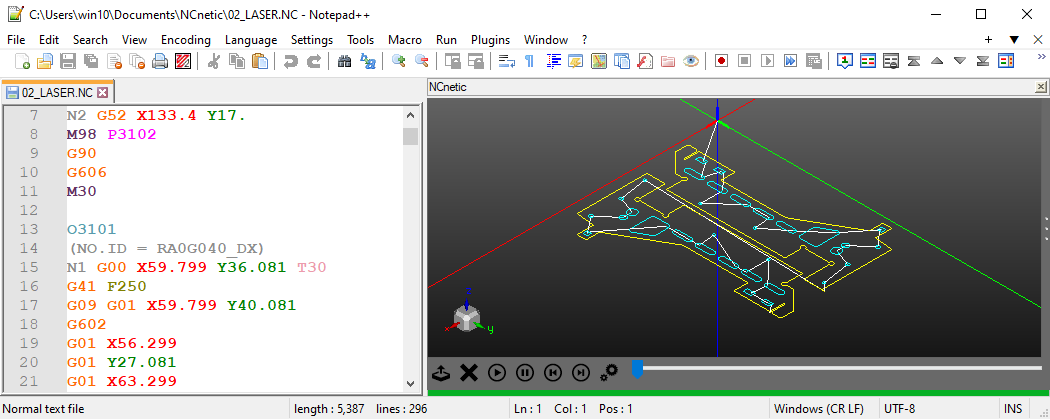
Notepad++ is a must-have tool for efficiently editing G-code programs. It offers powerful features for working with CNC files, such as syntax highlighting, file comparison, advanced search and replace, and much more.
NCneticNpp extends the capabilities of Notepad++ for handling NC files by adding a 3D simulation interface directly within the application. This 3D simulation allows users to preview and analyze the machining sequence, helping them identify potential errors or collisions before deploying the G-code to the machine. Users can easily navigate the G-code program by interacting with the 3D view, where clicking on specific elements in the simulation enables them to visually explore different sections of the program. Additionally, NCneticNpp allows users to select a line of code in the text editor and instantly locate its corresponding position in the 3D view.
NCneticNpp adds its own lexer to Notepad++, which helps with syntax highlighting and formatting for Gcode programs.
NcneticNpp can simulate the G-code of 4 & 5-axis machines. A large library of kinematic chains, with table and/or working head rotations around any axis, is available for easy set-up. The software includes a standard library for parametric programming, using variables and loops to automate tasks.
Tailored dictionaries are provided to simulate your machine functions, macros, proprietary codes, and any inputs that flows to your CNC through the NC file.
Installation:
- Download the plugin.
- Locate the Notepad++ plugins folder:
- 32-bit: C:\Program Files (x86)\Notepad++\plugins
- 64-bit: C:\Program Files\Notepad++\plugins
- Add the corresponding plugin file:
- 32-bit: C:\Program Files (x86)\Notepad++\plugins\NCneticNpp\NCneticNpp.dll
- 64-bit: C:\Program Files\Notepad++\plugins\NCneticNpp\NCneticNpp.dll
- Launch the plugin and activate it with your license, or use the provided trial license.